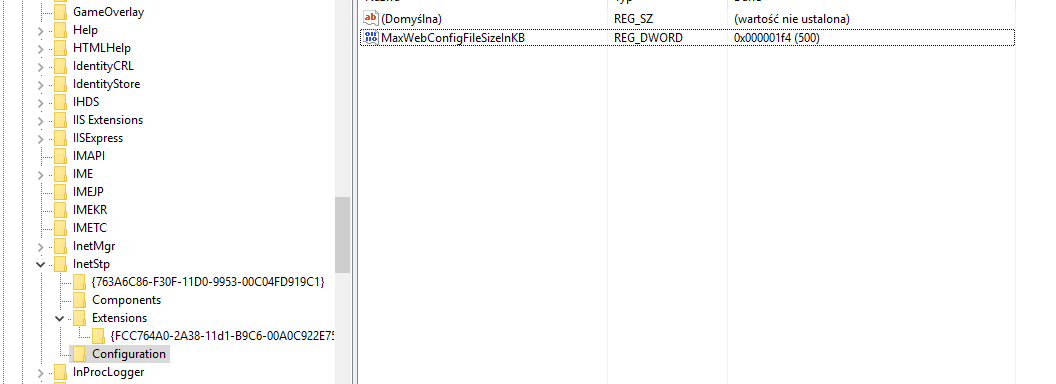When you need to have a bigger web.config file – for example when you want to use a Sitecore Commerce Server you should do following steps:
- Open regedit tool ( inside cmd run “regedit” command )
- Find the key HKEY_LOCAL_MACHINE > SOFTWARE > Microsoft > InetStp > Configuration ( if key “Configuration” doesn’t exists – just add it )
- Add DWORD Value named “MaxWebConfigFileSizeInKB” with value 500
At the end it will look like in bottom image: