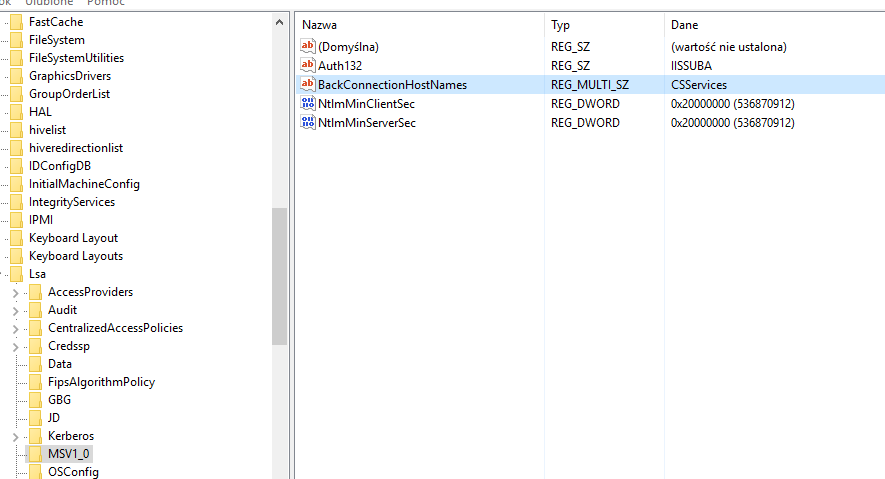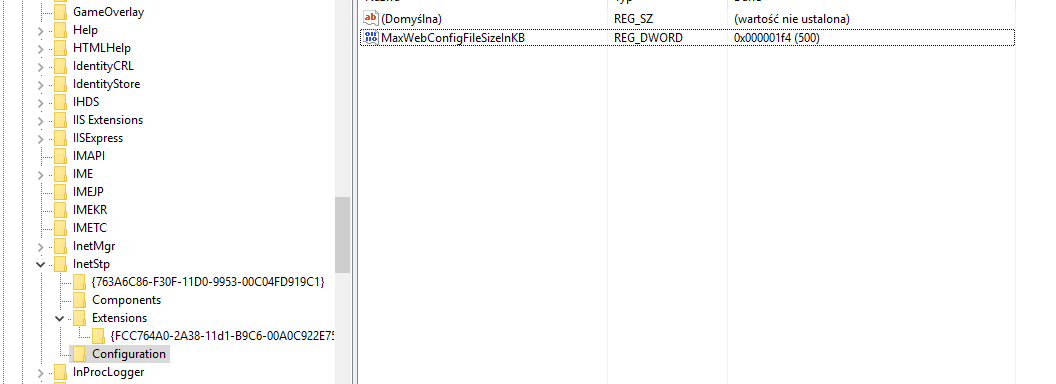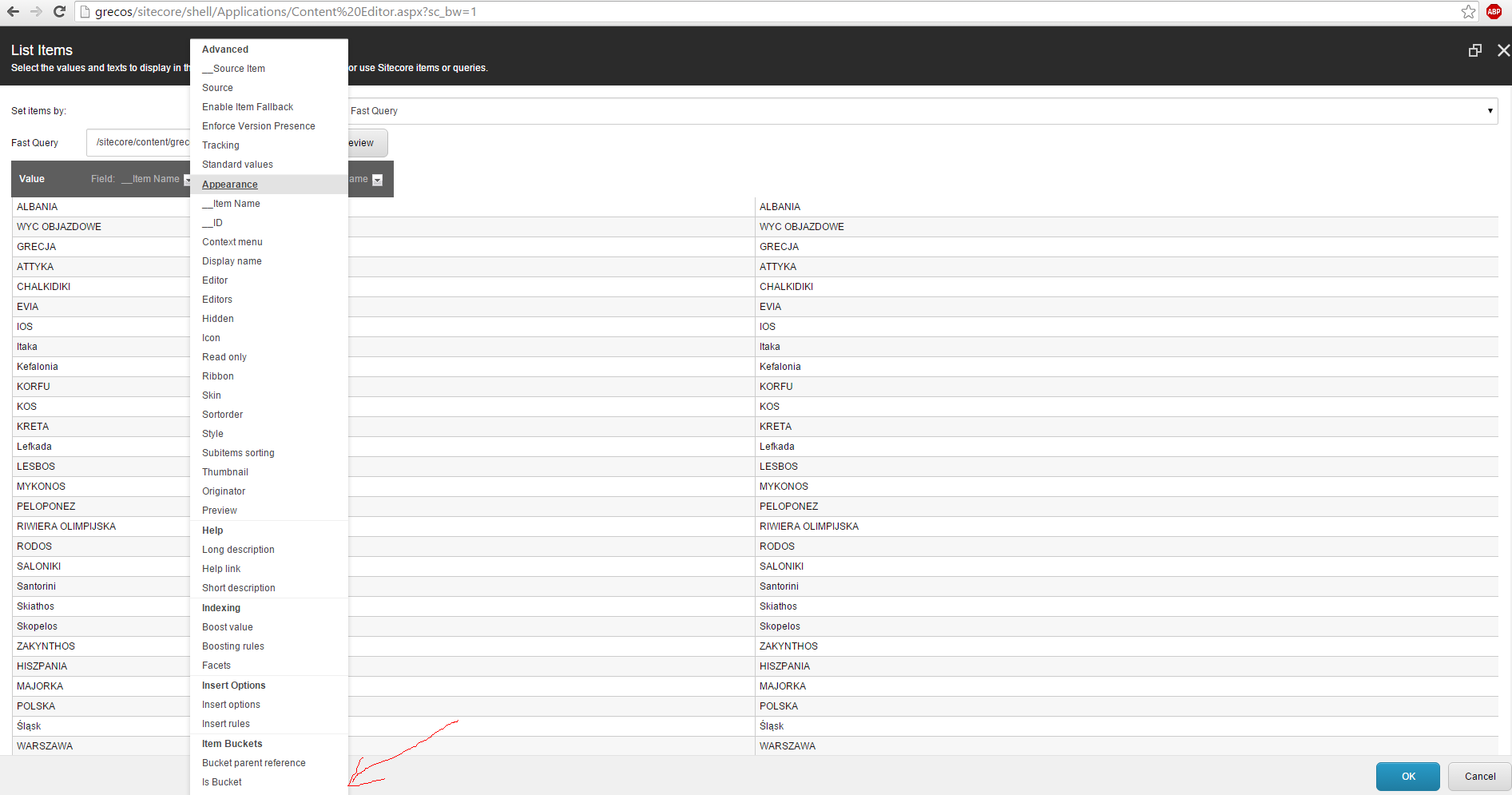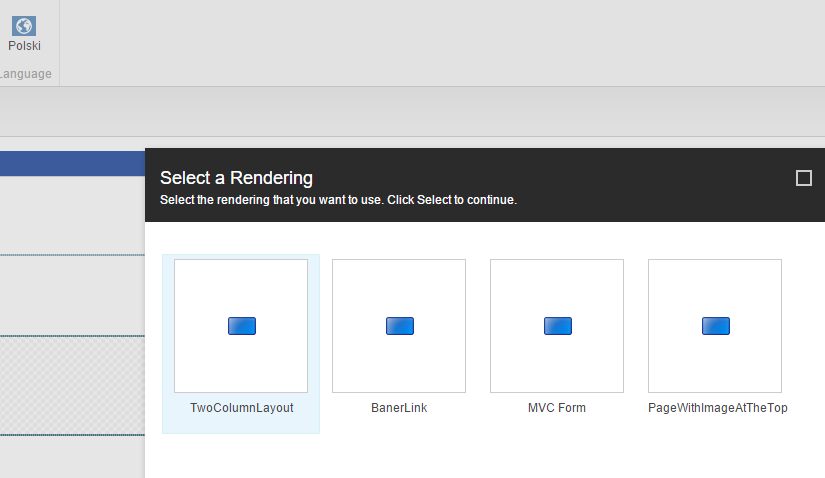When you will notice a following error message inside Form Desinger:
“ComponentArt Grid :: Unlicensed control. Click here for more information”
Which looks in following way:
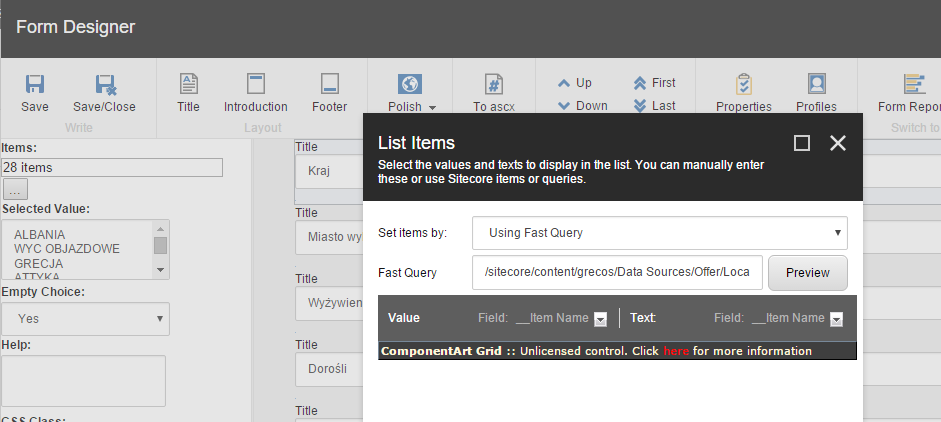
You have to know that you probably removed licence file from bin directory. The solution is very easy.
Just copy file “ComponentArt.UIFramework.lic” from sitecore installation zip file and paste it into your instance.
Everything should work.