I do not know if you are so lucky as I am … but every time when I am trying to install a new version of vanilla Sitecore on my local instance I have got issues which did not appear for other developers.
This time during installation of Sitecore 9.1 which should take 10-15 minutes I noticed that XP0-SingleDeveloper.ps1 script starts and stops more or less in the middle of whole installation process with following error:
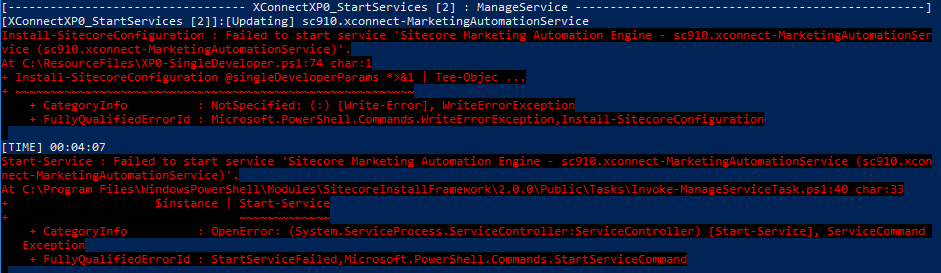
[---------------------------------- XConnectXP0_StartServices [2] : ManageService --------------------------------------------------]
[XConnectXP0_StartServices [2]]:[Updating] sc910.xconnect-MarketingAutomationService
Install-SitecoreConfiguration : Failed to start service 'Sitecore Marketing Automation Engine - sc910.xconnect-MarketingAutomationSer
vice (sc910.xconnect-MarketingAutomationService)'.
At C:\ResourceFiles\XP0-SingleDeveloper.ps1:74 char:1
+ Install-SitecoreConfiguration @singleDeveloperParams *>&1 | Tee-Objec ...
+ ~~~~~~~~~~~~~~~~~~~~~~~~~~~~~~~~~~~~~~~~~~~~~~~~~~~~~~~~~
+ CategoryInfo : NotSpecified: (:) [Write-Error], WriteErrorException
+ FullyQualifiedErrorId : Microsoft.PowerShell.Commands.WriteErrorException,Install-SitecoreConfiguration
[TIME] 00:04:07
Start-Service : Failed to start service 'Sitecore Marketing Automation Engine - sc910.xconnect-MarketingAutomationService (sc910.xcon
nect-MarketingAutomationService)'.
At C:\Program Files\WindowsPowerShell\Modules\SitecoreInstallFramework\2.0.0\Public\Tasks\Invoke-ManageServiceTask.ps1:40 char:33
+ $instance | Start-Service
+ ~~~~~~~~~~~~~
+ CategoryInfo : OpenError: (System.ServiceProcess.ServiceController:ServiceController) [Start-Service], ServiceCommand
Exception
+ FullyQualifiedErrorId : StartServiceFailed,Microsoft.PowerShell.Commands.StartServiceCommandI spent few hours trying to fix that. Based on previous experiences with Sitecore 9 and issues which I had with certificates I checked if my xConnect is accessible from the browser – it wasn’t. So I knew why I saw that error.
Usually, when I had an issue with certificates I had to just add those certificates to the trusted list with
I started to search for solution in the internet and found following articles:
- https://kamsar.net/index.php/2017/10/All-about-xConnect-Security/
- https://sitecorecorner.com/2017/10/25/sitecore-9-xconnect-ssl-and-that-403-forbidden/
- https://stackoverflow.com/questions/26247462/http-error-403-16-client-certificate-trust-issue
The third link has been mentioned in the second link as a solution. In my case, this didn’t help but suggested the solution.
Powershell scripts were moving certificates to Intermediate Certification Authorities category – in theory it should be enough … in my case didn’t change anything so I checked what I had in this directory.
I found out that DO_NOT_TRUST_SitecoreRootCert was added there many times. That was signal to me that it seems to be an issue. I deleted all of them before I tried install Sitecore again. And it worked!
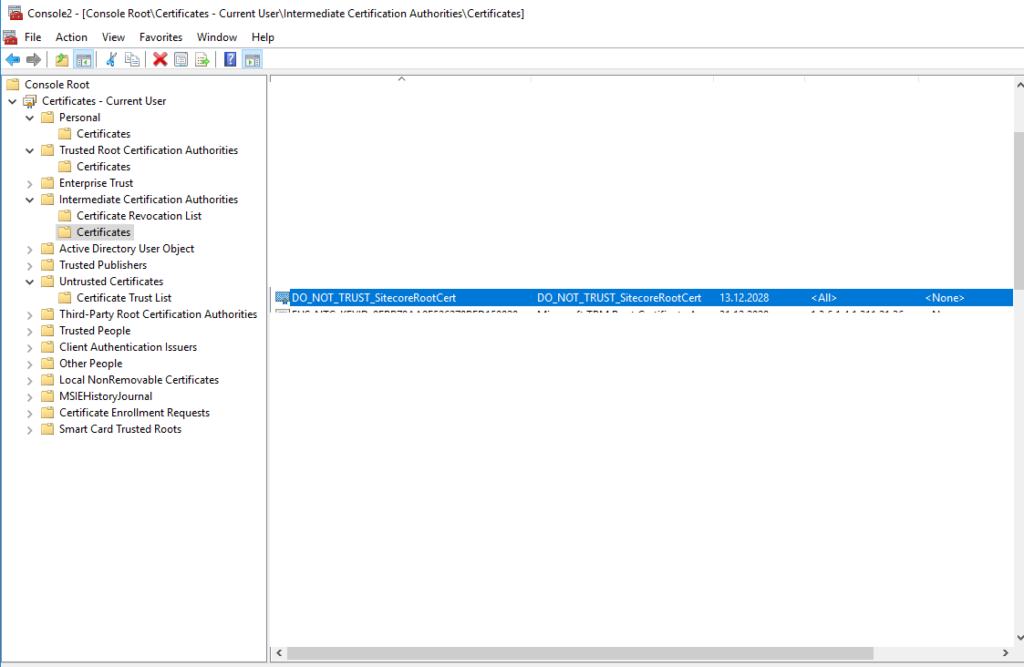
Currently, after installation I have got just one SitecoreRootCert.