Recently I had to install Sitecore 9 on my local environment and when finally I managed to do it I noticed that I cannot access my websites locally.
I started searching for the solution – I thought that maybe something is wrong with the certs and they were generated incorrectly by the older PowerShell scripts – but I was wrong.
The reason was an added support for TLS 1.3 in Windows 11 (that includes IIS of course).
The fix was really easy and I found it here: Sitecore – Running Sitecore on Windows 11 (maartenwillebrands.nl). The only difference is that I had a different error message.
To make your website work in your browser you just need to settings of your website in the IIS and disable TLS 1.3 for it:
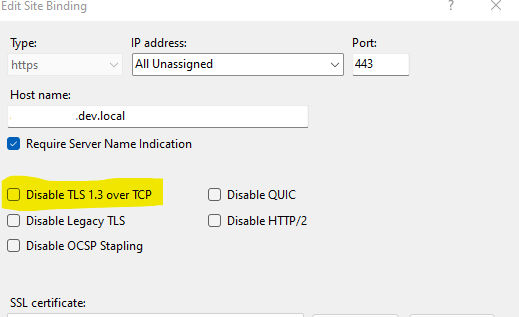
When you check it to disable the TLS 1.3 support – restart your website and you’re good to go.